반응형
설치
pip install selenium
1.chromedriver를 사용시
https://chromedriver.storage.googleapis.com/index.html?path=97.0.4692.71/
https://chromedriver.storage.googleapis.com/index.html?path=97.0.4692.71/
chromedriver.storage.googleapis.com
에서 운영체제에 맞는 드라이버 설치후 프로젝트 폴더에 넣어줍니다.
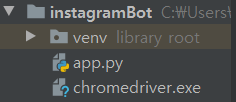
2.chromedriver를 사용하지 않을시
pip install webdriver-manager
로그인코드
import time
from selenium import webdriver
from selenium.webdriver.common.by import By
from selenium.webdriver.support.ui import WebDriverWait
from selenium.webdriver.support import expected_conditions as EC
#크롬드라이버 설치하지 않고 사용할때
from webdriver_manager.chrome import ChromeDriverManager as CM
TIMEOUT = 5
def login():
#패킷수정(헤더수정)
options = webdriver.ChromeOptions()
#창없이 실행
# options.add_argument("--headless")
# #보안 기능인 샌드박스를 비활성하
# options.add_argument('--no-sandbox')
# #로그표시간소화? headless모드시 로그 줄여줌
# options.add_argument("--log-level=3")
#헤더수정 - 모바일에서 하는것처럼 해줘야되는듯
mobile_emulation = {
"userAgent": "Mozilla/5.0 (Linux; Android 4.2.1; en-us; Nexus 5 Build/JOP40D) AppleWebKit/535.19 (KHTML, like Gecko) Chrome/90.0.1025.166 Mobile Safari/535.19"}
options.add_experimental_option("mobileEmulation", mobile_emulation)
#webdirver-manager 사용
#driver = webdriver.Chrome(executable_path=CM().install(), options=options)
driver = webdriver.Chrome('./chromedriver.exe', options=options)
driver.set_window_size(600, 1000)
#인스타 로그인창열기
driver.get('https://www.instagram.com/accounts/login/')
time.sleep(2)
print("[Info] - Logging in...")
# 명시적대기 TIMEOUT초동안 찾을때까지 WebDriverWait
username = WebDriverWait(driver, TIMEOUT).until(
EC.presence_of_element_located((
By.XPATH, '//*[@id="loginForm"]/div[1]/div[3]/div/label/input')))
#입력
username.send_keys('test@gmail.com')
password = WebDriverWait(driver, TIMEOUT).until(
# #원하는 요소 XPath로 찾기
# EC.presence_of_element_located((
# By.XPATH, '//*[@id="loginForm"]/div[1]/div[4]/div/label/input'))
#name으로 찾기
EC.presence_of_element_located((
By.NAME,'password'))
#driver.find_element_by_name('password')
)
password.send_keys('test')
log_in = WebDriverWait(driver, TIMEOUT).until(
EC.presence_of_element_located((
By.XPATH, '//*[@id="loginForm"]/div[1]/div[6]/button')))
time.sleep(1)
log_in.click()
time.sleep(5)
if __name__ == '__main__':
login()
이후 필요한 봇의 기능들은 위방식대로 요소를 찾아서 입력 혹은 크롤링해온뒤 원하는 작업을 실행시키면 됩니다.
반응형
'프로그래밍' 카테고리의 다른 글
| Library(라이브러리)vs API vs FrameWork(프레임워크) vs Module(모듈) vs Plug-in(플러그 인) (0) | 2022.06.04 |
|---|---|
| visual studio 기본단축키 (0) | 2018.12.26 |




최근댓글